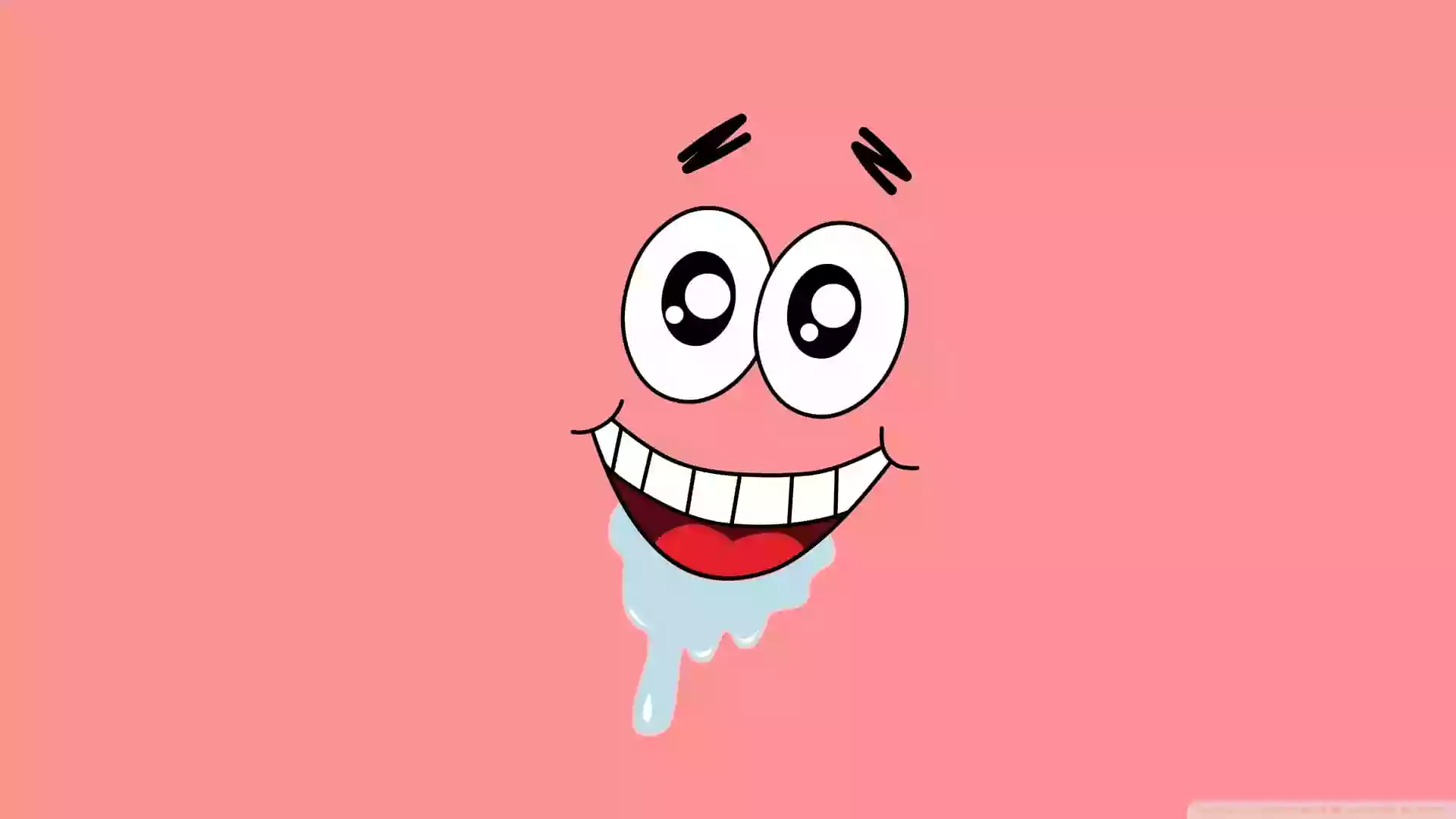Nginx
简介
Nginx 是一款面向性能设计的 HTTP 服务器,能反向代理 HTTP、HTTPS 和邮件相关(SMTP、POP3、IMAP)的协议链接,并且提供了负载均衡以及 HTTP 缓存。它的设计充分使用异步事件模型,削减上下文调度的开销,提高服务器并发能力。采用了模块化设计,提供了丰富的第三方模块。
安装
配置nginx源
1 | rpm -ivh http://nginx.org/packages/centos/7/noarch/RPMS/nginx-release-centos-7-0.el7.ngx.noarch.rpm |
安装nginx
1 | yum install -y nginx |
测试并访问IP:80
1 | [root@web sky]$nginx -v |
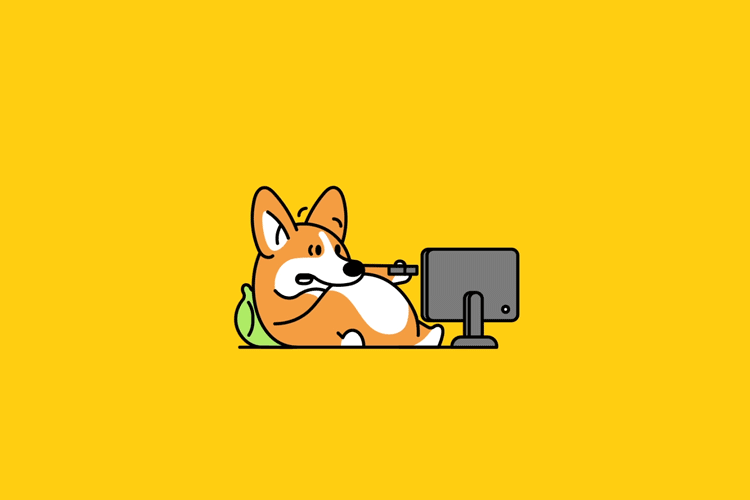
如有防火墙,可关闭防火墙或放行端口再重试
yum安装默认适配systemctl服务管理
安装依赖
1 | yum install -y pcre-devel |
创建安装目录
1 | mkdir -p /usr/local/nginx |
进入官网选择对应的版本下载并解压到相应目录,本文以1.24版本为例
1 | wget https://nginx.org/download/nginx-1.24.0.tar.gz |
解压并进入目录
1 | cd /usr/local/nginx/ |
编译安装
1 | ./configure --with-http_ssl_module --prefix=/usr/local/nginx |
执行./configure可能会报错,报错可以自行安装依赖解决
--prefix可自行设置安装目录,--with-http_ssl_module让nginx支持https功能,非需要可不安装,其他选项自行定制
测试安装情况
1 | cd /usr/local/nginx/sbin/ |
为方便使用,建议添加环境变量,并添加以下内容
1 | vim /etc/profile |
1 | PATH=$PATH:$HOME/bin:/usr/local/nginx/sbin/ |
1 | source /etc/profile |
测试全局变量是否生效
1 | nginx -v |
配置systemctl方式管理
1 | vim /usr/lib/systemd/system/nginx.service |
加入以下内容
1 | [Unit] |
设置开机自启动
1 | systemctl enable nginx.service |
关闭nginx
1 | nginx -s stop |
重新加载配置文件并启动
1 | systemctl daemon-reload |
测试服务是否正常
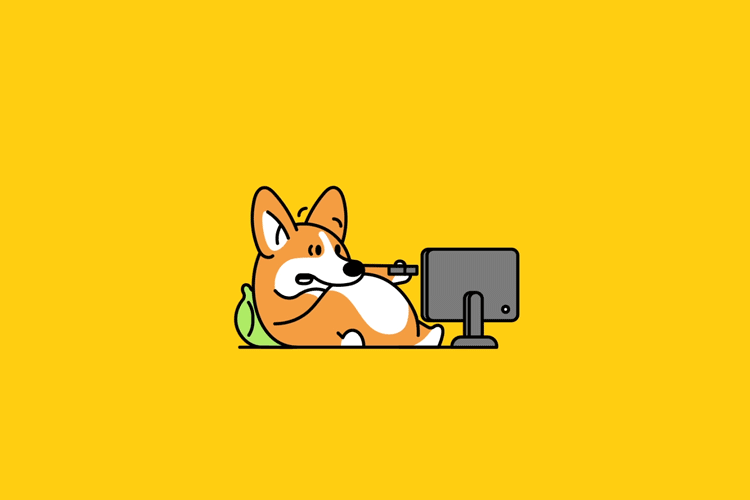
服务管理
常见命令:
- 启动nginx
1 | nginx |
- 重新加载配置
1 | nginx -s reload |
- 检查nginx配置是否正常
1 | nginx -t |
- 关闭nginx
1 | nginx -s stop |
基本使用
暂时略,后续补充
参考资料
https://wangchujiang.com/nginx-tutorial/
https://blog.csdn.net/weixin_42506599/article/details/104241721
本博客所有文章除特别声明外,均采用 CC BY-NC-SA 4.0 许可协议。转载请注明来源 null's Blog!
评论